Many of the computer user have trouble to download images from Facebook and other sites.
We have two ways for resolve this. (It works on Firefox and IE as well )
1."Right Click"
This will works for most of the sites.(This supports to download Audio,Video files also from some sites)
"Right Click" on Image and choose "Save Image As" and choose download location.
2.Drag method
This is like childish technique :) Yes. If we need a image, then just click and drag it to new tab.
The cursor Icon will change as given below.Then just release mouse click.That's all.
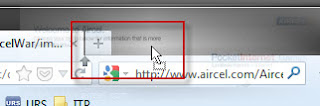
- Er.Rajkumar PP
We have two ways for resolve this. (It works on Firefox and IE as well )
1."Right Click"
This will works for most of the sites.(This supports to download Audio,Video files also from some sites)
"Right Click" on Image and choose "Save Image As" and choose download location.
2.Drag method
This is like childish technique :) Yes. If we need a image, then just click and drag it to new tab.
The cursor Icon will change as given below.Then just release mouse click.That's all.
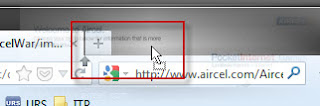
- Er.Rajkumar PP

